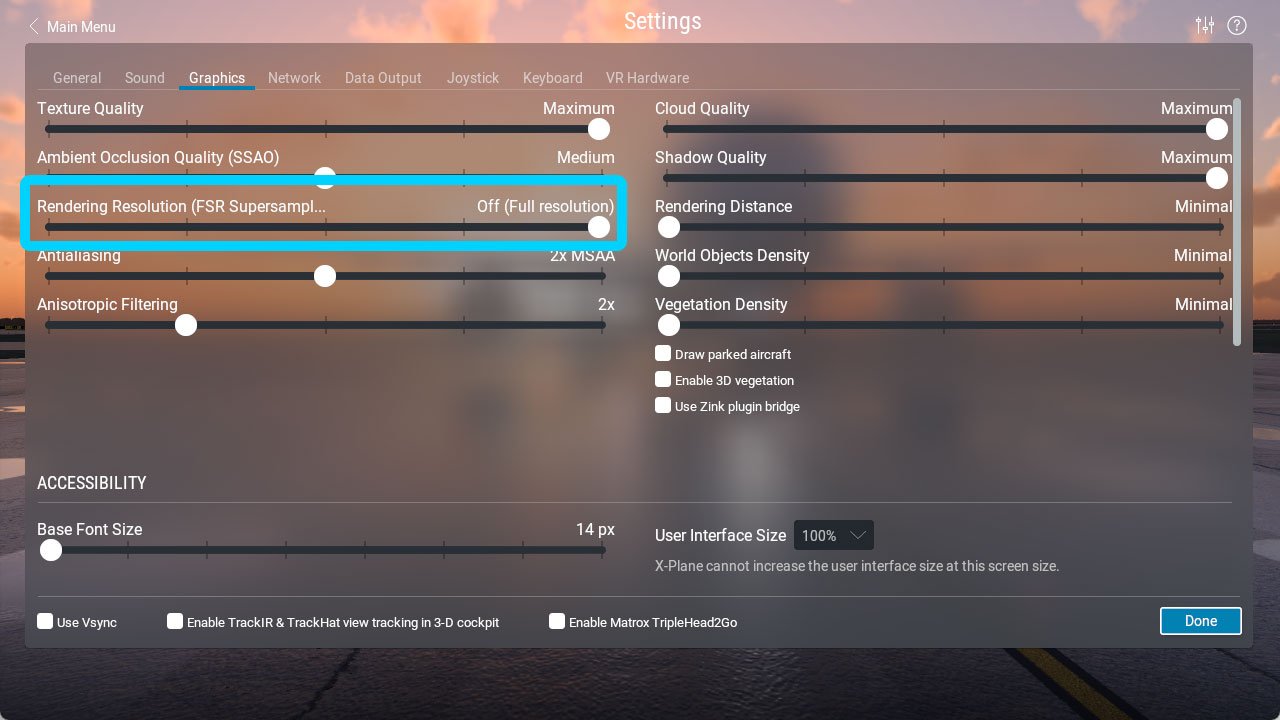How to Fix Blurry Cockpit Displays in X-Plane 12
Clear and sharp displays are pivotal for an immersive flight simulation experience in X-Plane 12. If you've encountered blurry visuals, you're not alone. Our guide is tailored to help you navigate and resolve this common issue, ensuring every flight is as visually stunning as it is realistic.
What you need to do:
Keep the Rendering Resolution (FSR Supersampling) at OFF (Full Resolution) at all times.
Why you need to do it:
X-Plane 12 brings a lot of improvements in terms of rendering, however, this impacts the performance and less powerful computers might not be able to render it all at high settings.
That is why Laminar Research has added Rendering Resolution (FSR Supersampling). This setting will greatly improve performance on high-resolution monitors at the expense of graphics quality, by rendering a lower-resolution image.
In other words, the instruments will appear blurry.
So if you turn that setting off, your displays will be sharp and crisp just like in X-Plane 11.